What are JPG and PNG?
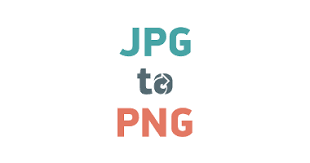
What are JPG and PNG?
JPG (or JPEG) and PNG are two common image file formats, each with its own characteristics and best-use scenarios. Here’s an overview of each:
JPG (Joint Photographic Experts Group):
-
- File Extension: .jpg or .jpeg
- Compression: JPG uses lossy compression, meaning it reduces file size by discarding some of the image data. Image quality may be lost as a result of this compression, particularly if the compression level is high.
- Color Support: JPG supports millions of colors, making it suitable for photographs and images with complex color gradients.
- Background: JPG does not support transparency, and it typically has a solid, opaque background.
Best Use Cases:
Photographs and images with natural scenes.
Web graphics.
Situations where some loss of image quality is acceptable.
PNG (Portable Network Graphics):
-
- File Extension: .png
- Compression: PNG uses lossless compression, preserving the image quality without any loss of data. This results in larger file sizes compared to JPG.
- Color Support: PNG supports millions of colors, making it suitable for images with complex color information.
- Background: Parts of the image can be fully transparent because PNG supports transparency. This makes PNG ideal for images that need to overlay on different backgrounds without a visible border.
Best Use Cases
- Images with transparency or a need for a transparent background.
- Graphics with sharp edges, text, or line art.
- circumstances where maintaining the best possible image quality is crucial.
Considerations
File Size: JPG files are generally smaller due to their lossy compression, making them suitable for web usage where smaller file sizes are beneficial. PNG files can be larger, especially for complex images, but they maintain higher quality.
Transparency: If your image requires a transparent background, or you need to overlay it on different backgrounds, PNG is the preferred format due to its support for transparency. JPG does not support transparency.
Lossy vs. Lossless: JPG’s lossy compression can lead to some loss of image quality, especially when saving the image multiple times. PNG, being lossless, preserves the original image quality.
In summary, choose the image format based on the specific requirements of your use case. If you prioritize smaller file sizes and can accept some loss of image quality, JPG may be suitable. If you need higher quality, transparency, or sharp edges, PNG is a better choice.
Need for converting JPG TO PNG
Converting JPG to PNG may be necessary or beneficial in certain situations due to the differences in characteristics between these two image file formats. Here are some common reasons why you might need to convert JPG to PNG:
Transparency Requirements
JPG Limitation: JPG does not support transparency. If you have an image with a background that needs to be removed or made transparent, converting it to PNG is necessary. PNG allows for alpha channels, making it suitable for images with transparent backgrounds.
Lossless Compression:
Preserving Image Quality: JPG uses lossy compression, which means that it discards some image data to achieve smaller file sizes. If you want to preserve the original image quality without any loss of data, especially in scenarios where image fidelity is crucial, converting to PNG (a lossless format) is recommended.
Text or Line Art Graphics
Sharp Edges: PNG is better suited for images with sharp edges, text, or line art. The lossless compression of PNG preserves these details more effectively than JPG, which may introduce artifacts around edges.
Editing and Re-saving
Avoiding Compression Artifacts: If you need to edit an image multiple times and re-save it, converting from JPG to PNG can help avoid cumulative compression artifacts. JPG compression may introduce artifacts with each save, degrading image quality over time.
Web Design and Graphics with Transparency
Web Graphics: PNG is often preferred for web design elements, logos, and graphics that may need to overlay on different backgrounds. The ability to have a transparent background in PNG is valuable for these scenarios.
Lossy to Lossless Conversion:
Maintaining Quality: If you have a JPG image that has undergone significant compression and you want to improve its quality, converting it to PNG (a lossless format) can help preserve the remaining details without introducing additional compression artifacts.
Compatibility with Certain Applications
Specific Requirements: Some applications or systems may have specific requirements for image formats. If a particular application or platform requires PNG files, converting from JPG may be necessary to meet those requirements.
Keep in mind that while converting from JPG to PNG can address specific needs, it won’t magically improve the image quality if the original JPG file has already undergone significant compression and quality loss. The decision to convert depends on your specific use case and the desired characteristics of the final image.
Read more article:- Googlemazginer





