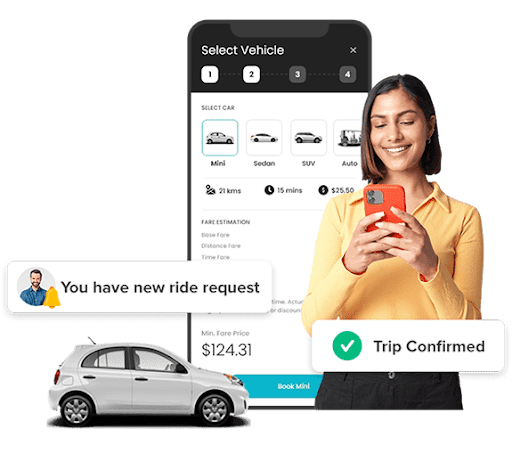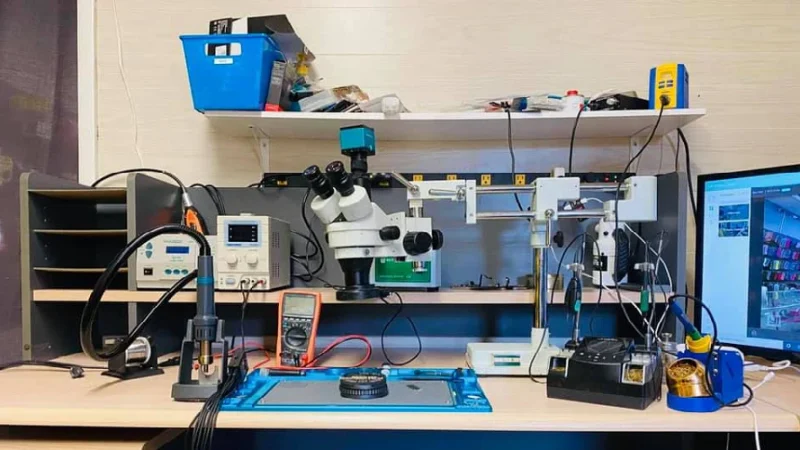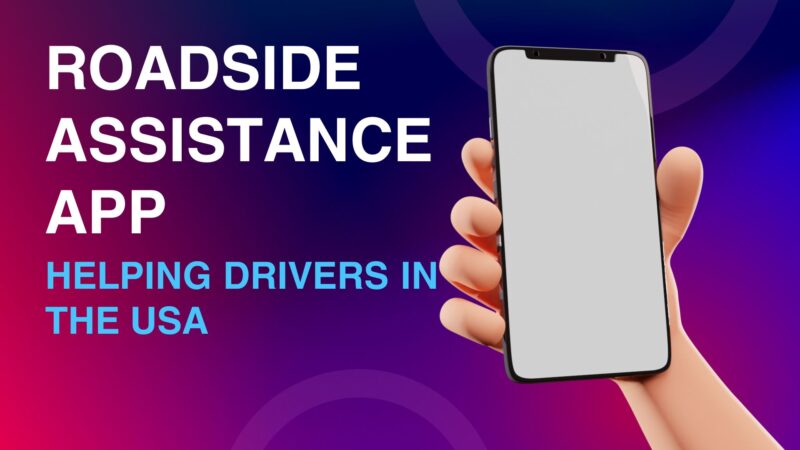Maximizing Potential: Tips for Upgrading Your Laptop Motherboard
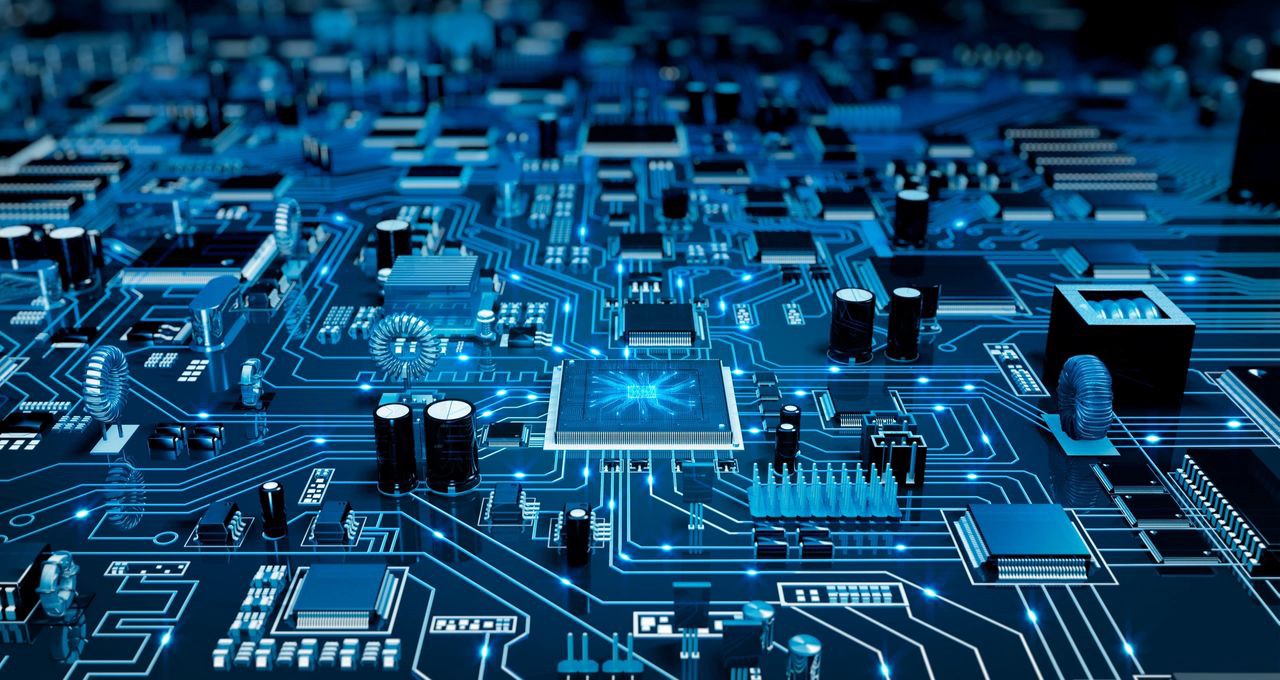
Introduction
In the fast-paced world of technology, staying ahead often involves optimizing the capabilities of your devices. For laptop users seeking enhanced performance, the prospect of upgrading the motherboard presents itself as a potential game-changer. While upgrading a laptop motherboard is a task that demands careful consideration and technical know-how, the rewards in terms of improved speed, efficiency, and overall functionality can be substantial. In this guide, we explore key tips and considerations to help you navigate the intricate process of upgrading your laptop motherboard, ensuring that you unlock the full potential of your device while minimizing risks and maximizing benefits. Whether you’re aiming to boost gaming performance, increase productivity, or extend the lifespan of your laptop, these insights will serve as a valuable resource on your journey toward maximizing your laptop’s potential.
Maximizing Potential: Tips for Upgrading Your Laptop Motherboard
Upgrading a laptop motherboard is a complex process and, in many cases, not as straightforward as upgrading components like RAM or storage. It’s important to note that not all laptops allow for motherboard upgrades due to the design and integration of components. Additionally, if you are not experienced with computer hardware, it’s recommended to seek professional help or avoid attempting the upgrade yourself to prevent damage to your laptop.
Compatibility Check:
Laptop manufacturers often design their systems with specific motherboards tailored to fit the chassis and integrate seamlessly with other components. Ensure that the new motherboard is physically compatible with the existing laptop’s form factor.
BIOS/UEFI Compatibility:
The laptop’s BIOS or UEFI firmware is specific to the motherboard. Upgrading to a new motherboard may require a firmware update or may not be compatible at all. Check with the laptop manufacturer for information on BIOS updates or any compatibility issues.
Research and Documentation:
Search online forums and communities for the experiences of users who have attempted similar upgrades. The laptop’s service manual, available from the manufacturer’s website, can provide essential information on disassembly, component compatibility, and potential challenges.
Power Requirements:
Motherboards can have varying power requirements, and laptops have specific power delivery systems. Confirm that the new motherboard doesn’t demand more power than the laptop’s power supply can provide. Mismatched power requirements can lead to instability or hardware damage.
Cooling System Considerations:
Different motherboards may have different thermal characteristics, and laptops are designed with specific cooling solutions. Ensure that the cooling system can handle the increased heat generated by the new motherboard or any upgraded components like a more powerful CPU or GPU.
Reassembly Expertise:
Disassembling a laptop is a delicate process that requires attention to detail. Keep track of screws and components during disassembly, and follow the service manual carefully during reassembly. If you’re uncertain about your skills, consider seeking assistance from a professional technician.
Data Backup:
Before starting the upgrade, create a complete backup of your important data. Although hardware upgrades should not inherently affect data stored on your hard drive or SSD, accidents can happen during the disassembly/reassembly process. It’s better to be safe and have a backup.
Warranty Consideration:
Upgrading the motherboard may void the laptop’s warranty. Manufacturers typically discourage users from opening up their laptops due to the risk of damage. If your laptop is still under warranty, check the terms and conditions before proceeding with any upgrade.
Professional Assistance:
If you’re unsure about any aspect of the upgrade or lack the necessary tools and skills, it’s advisable to seek professional help. Professional technicians have the expertise to handle complex laptop upgrades, minimizing the risk of damage.
Cost-Benefit Analysis:
Consider the overall cost of the motherboard upgrade, including the price of the new motherboard, potential component upgrades, and any professional assistance required. Compare this cost to the benefits in terms of improved performance. In some cases, upgrading specific components like RAM or storage might provide a more cost-effective performance boost.
Remember, upgrading a laptop motherboard is not a common or straightforward task, and it may not be feasible for many laptops. Assess your specific needs and the limitations of your laptop before embarking on such an ambitious upgrade.
Conclusion
Embarking on the journey of upgrading your laptop motherboard is a venture that demands meticulous planning, technical understanding, and a keen eye for detail. As we conclude this guide, it’s essential to recognize the potential rewards that come with such an upgrade — a laptop optimized for peak performance, capable of handling demanding tasks, and staying relevant in an ever-evolving technological landscape.
By adhering to the tips outlined in this guide, you’ve gained insights into the intricacies of motherboard upgrades, from compatibility checks and BIOS considerations to the importance of a robust cooling system. These considerations are crucial steps to mitigate risks and ensure a successful upgrade that aligns with your performance goals.
In the realm of technology, the pursuit of maximizing potential is a continuous endeavor. As you venture into the realm of motherboard upgrades, remember that each laptop is unique, and the feasibility of such upgrades may vary. Always consult manufacturer documentation, seek professional assistance when in doubt, and carefully evaluate the cost-benefit ratio.
Ultimately, by upgrading your laptop motherboard, you’ve taken a proactive step toward extending the lifespan of your device and adapting it to meet the demands of modern computing. May your upgraded laptop empower you to explore new possibilities, unleash creativity, and navigate the digital landscape with heightened efficiency.