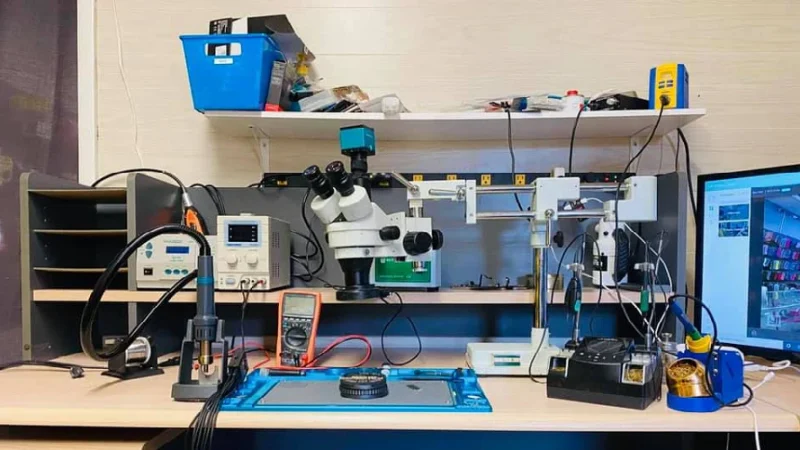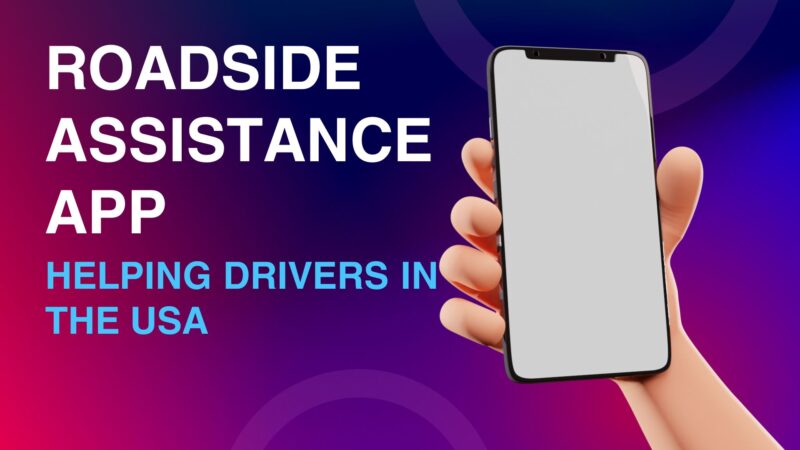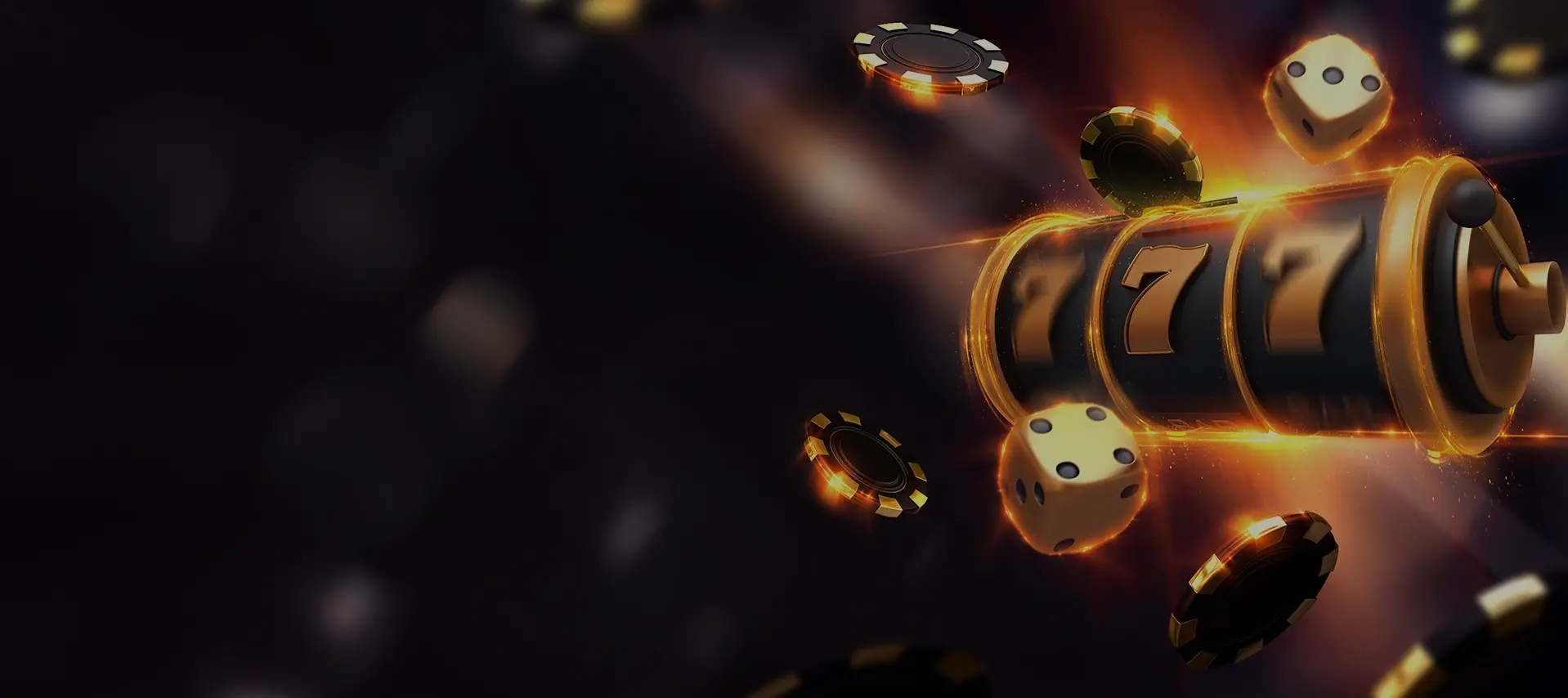Discover New Communities on Disboard

In today’s digital era, the way we connect and interact has significantly transformed. Online platforms have become essential for fostering connections, nurturing interests, and creating collaborative spaces. Among these platforms, Discord has emerged as a versatile communication tool catering to various groups, from gamers to professionals. Disboard, a server listing website for Discord, plays a crucial role in helping users discover and join new communities. Whether you’re looking to delve into new hobbies, meet like-minded individuals, or expand your professional network, Disboard offers a wealth of opportunities. This article provides insights into how to discover new communities on Disboard effectively.
Understanding Disboard: The Gateway to Diverse Communities
Disboard is a comprehensive platform designed to help Discord users find servers that align with their interests. It categorizes servers into various topics, such as gaming, anime, music, technology, and more, making it easy for users to explore and join relevant communities. Each server listing on Disboard includes a detailed description, tags, member count, and user reviews, providing a snapshot of what to expect. This structured approach allows users to make informed decisions about which servers to join, ensuring they find communities that best suit their preferences.
Navigating Disboard’s Interface
Familiarizing yourself with Disboard’s interface is the first step towards discovering new communities. The homepage features a search bar, popular server categories, and a list of featured servers. The search bar allows you to enter specific keywords related to your interests, while the categories section helps you explore broader topics. Featured servers are often those with high engagement or special events, providing a good starting point for new users. Each server listing includes essential details such as the server’s focus, rules, and the number of members, helping you gauge its relevance to your interests.
Utilizing the Search Function
Disboard’s search function is a powerful tool for finding specific communities. By entering keywords that match your interests, you can narrow down the list of potential servers. For instance, if you’re interested in photography, typing “photography” into the search bar will bring up servers dedicated to this hobby. You can further refine your search by using filters such as server size, activity level, and tags. This targeted approach ensures that you find servers that closely match your interests, making your search more efficient and effective.
Exploring Categories and Tags
Categories and tags are essential features on Disboard that help you discover communities based on broader interests or specific sub-genres. Categories include general topics like gaming, art, or education, while tags offer more specific labels such as “RPG,” “digital art,” or “STEM.” Browsing through categories can be useful if you have a general interest area, while tags help you pinpoint niche communities. For example, within the gaming category, you might find tags for specific games or gaming styles, helping you find exactly what you’re looking for. This dual approach makes it easier to find communities that cater to both broad and specific interests.
Reading Descriptions and Reviews
Once you’ve identified potential servers, it’s essential to read their descriptions and user reviews to understand what each community offers. Server descriptions provide an overview of the server’s focus, rules, and special features, while reviews offer insights from current or past members. Pay attention to comments about the community atmosphere, the quality of moderation, and the level of activity. This information is invaluable in determining whether a server will be a good fit for you. A well-crafted description and positive reviews generally indicate a well-managed and engaging community.
Evaluating Server Activity and Member Count
The activity level and member count of a server are crucial indicators of its vibrancy and engagement. Active servers with a high number of members typically offer frequent interactions, events, and discussions. However, larger servers can sometimes feel impersonal, so consider what type of community experience you’re seeking. Smaller servers may provide a more intimate and focused environment, which can be beneficial if you’re looking for deeper connections and specific discussions. Disboard displays the number of online members and total member count, giving you a snapshot of the server’s activity level and size. Balancing these factors helps you find a community that matches your engagement preferences.
Joining and Exploring Servers
After identifying and joining a server via Disboard, take the time to explore and evaluate it. Introduce yourself in the appropriate channel and observe how the community interacts. Check out the various channels to see if the discussions align with your interests and the server’s description. Evaluate the moderation style and community rules to ensure they match your expectations. A good server should have clear rules, active moderation, and a welcoming atmosphere. If the server doesn’t meet your expectations, don’t hesitate to leave and continue your search. Finding a community where you feel comfortable and engaged is crucial.
Participating in Community Events
One of the best ways to integrate into a new server is by participating in community events and activities. Many servers host regular events such as game nights, watch parties, art contests, coding challenges, and more. These events provide excellent opportunities to meet other members, showcase your skills, and contribute to the community. Engaging in these activities helps you build connections and enhances your overall experience within the server. Active participation also demonstrates your commitment to the community, making you a valued member.
Respecting Server Etiquette
Each server on Disboard has its own set of rules and guidelines designed to maintain order and ensure a positive environment. Familiarize yourself with these rules upon joining a server and adhere to them. Respecting server etiquette includes being courteous to other members, avoiding spam or disruptive behavior, and following the specific guidelines for each channel. Abiding by the rules not only ensures a harmonious community but also reflects well on you as a member. Good etiquette fosters a respectful and welcoming atmosphere, making the server enjoyable for everyone.
Contributing to the Community
If you find a server that you enjoy, consider contributing to the community. This can involve various forms of participation, such as helping new members, participating in moderation, or organizing events. Sharing your expertise, whether in gaming, art, technology, or any other field, adds value to the community and strengthens your connections with other members. Active and engaged members are often appreciated and can even take on leadership roles within the server. Contributing to the community not only enhances the server’s overall quality but also enriches your experience as a member.
Exploring New Interests
While it’s great to find a server that feels like home, exploring new interests can be equally rewarding. Disboard’s extensive listings offer endless possibilities for discovering new hobbies and meeting diverse groups of people. Don’t hesitate to join servers outside your usual interests to expand your horizons and make new connections. The dynamic nature of online communities means there’s always something new to explore. By keeping an open mind, you can continually enrich your online experience and personal growth.
Staying Safe Online
While Disboard and Discord provide wonderful opportunities to connect with others, it’s essential to stay safe online. Be cautious when sharing personal information and always follow the community guidelines and rules. Ensure that any server you join has clear moderation policies and actively works to maintain a safe environment. If you encounter any issues, most servers have moderation teams that can help. Keeping your interactions respectful and following the guidelines ensures a positive experience for yourself and others.
Conclusion: The Power of Disboard in Building Connections
Disboard is an invaluable tool for discovering and joining new Discord communities. By understanding its interface, utilizing the search function and categories, reading descriptions and reviews, and evaluating server activity, you can find the best communities for your needs. Engaging with events, respecting rules, contributing to the community, and exploring new interests further enhance your experience. Whether you’re looking to deepen your involvement in a current hobby or explore new ones, Disboard offers a gateway to vibrant and dynamic online communities. With these tips, you’re well-equipped to make the most of Disboard and enrich your Discord journey.
Also Read Interesting articles at googlemazginenews