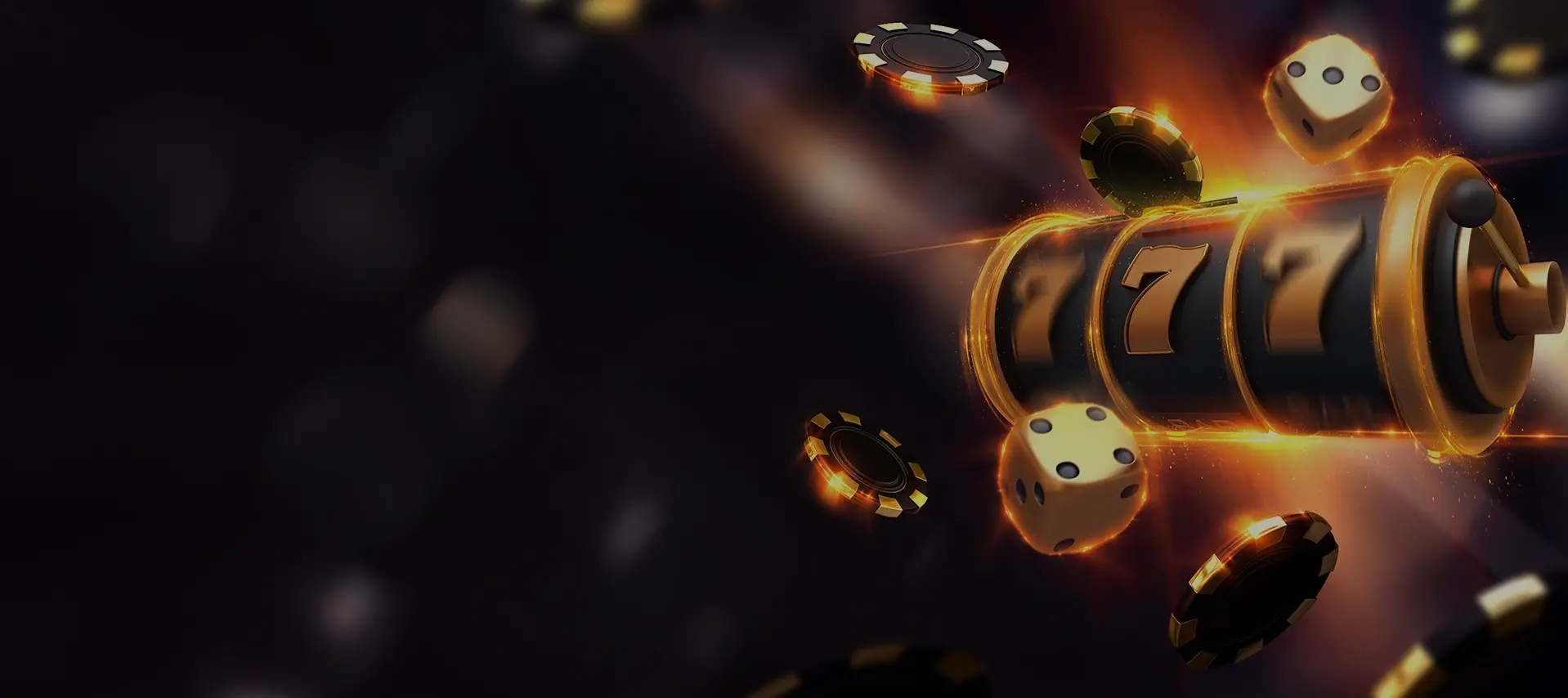6 Tips to Reduce Server Response Times (TTFB) in WordPress

Reducing server response times, especially Time To First Byte (TTFB), is crucial for optimizing the performance of your WordPress website. A fast-loading website not only provides a better user experience but also positively impacts your search engine rankings. Here are six effective tips to reduce server response times in WordPress:
- Choose a Reliable Hosting Provider: The foundation of your website’s performance lies in the hosting provider you choose. Opt for a reputable hosting company that offers optimized servers for WordPress. Look for providers that offer SSD storage, HTTP/2 support, server-side caching, and a Content Delivery Network (CDN). A reliable hosting provider ensures better server response times by maintaining high server uptime and minimizing latency.
- Enable Caching: Caching plays a significant role in reducing server response times by serving pre-generated static content instead of dynamically generating it with each request. Utilize WordPress caching plugins like WP Super Cache, W3 Total Cache, or WP Rocket to generate and serve cached versions of your pages. These plugins store copies of your web pages in the server’s memory or disk, reducing the time it takes to fetch data and serve it to visitors.
- Optimize WordPress Configuration: Fine-tuning your WordPress configuration can significantly improve server response times. Start by minimizing the number of plugins and themes installed on your site, as each plugin adds additional processing time. Regularly update WordPress, plugins, and themes to ensure compatibility and security. Additionally, optimize your database by cleaning up unnecessary data, optimizing database tables, and enabling persistent database connections to reduce connection overhead.
- Utilize a Content Delivery Network (CDN): A CDN distributes your website’s static content across multiple servers worldwide, reducing the distance between the user and the server and improving load times. Integrate a CDN with your WordPress website to serve images, CSS, JavaScript, and other static files from servers closer to your visitors’ locations. Popular CDN services like Cloudflare, MaxCDN, and Amazon CloudFront offer easy integration with WordPress through plugins or simple configuration settings.
- Minimize HTTP Requests: Each HTTP request made by a visitor’s browser adds to the server response time. Minimize the number of HTTP requests required to load your web pages by combining and minifying CSS and JavaScript files, reducing the use of external scripts and resources, and optimizing images for the web. Tools like WP Asset CleanUp, Autoptimize, and EWWW Image Optimizer help streamline your website’s assets and reduce the number of HTTP requests, leading to faster server responses.
- Implement Server-Level Optimization: Fine-tuning server configurations and implementing performance optimizations at the server level can significantly reduce TTFB. Consider enabling server-level caching mechanisms like Opcode caching (e.g., APC or OPcache) and object caching (e.g., Memcached or Redis) to store and serve frequently accessed data more efficiently. Configure web server settings such as KeepAlive connections, Gzip compression, and Expires headers to reduce latency and improve page loading times.
In conclusion, reducing server response times in WordPress requires a combination of optimizing hosting infrastructure, leveraging caching mechanisms, fine-tuning WordPress configurations, utilizing a CDN, minimizing HTTP requests, and implementing server-level optimizations. By following these six tips, you can significantly improve your website’s performance, providing visitors with faster loading times and a smoother browsing experience. Learn More